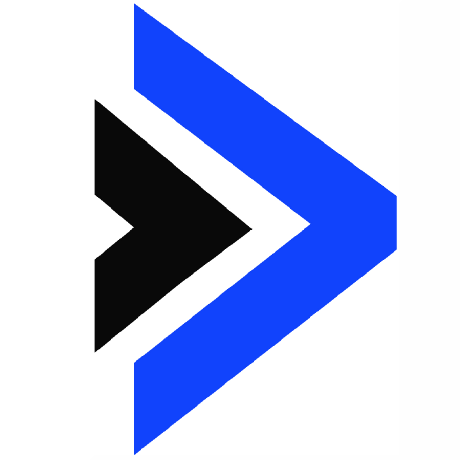Aider: AI Pair Programming in Your Terminal
Aider is an advanced AI pair programming tool that seamlessly integrates with your terminal and local git repository. This powerful tool is designed to optimize your coding experience by enabling collaboration with Large Language Models (LLMs) directly within your development environment. Whether you are initiating a new project or working on an existing codebase, Aider offers intelligent assistance to elevate your productivity.
Key Features
- Versatile Language Support: Aider supports a wide array of popular programming languages, including Python, JavaScript, TypeScript, PHP, HTML, CSS, and more.
- Advanced LLM Integration:
- Works seamlessly with GPT-4o and Claude 3.5 Sonnet
- Compatible with various LLMs, providing flexibility in your AI assistant selection
- Seamless Git Integration:
- Automatically commits changes with meaningful commit messages
- Maintains a clear history of AI-assisted modifications
- Multi-file Editing:
- Capable of editing multiple files simultaneously for complex requests
- Utilizes a map of your entire git repository for enhanced context in larger codebases
- Interactive Coding Experience:
- Edit files in your preferred editor while communicating with Aider
- Real-time synchronization ensures Aider always works with the most up-to-date code
- Multimedia Support:
- Add images to the chat for enhanced interaction
- Incorporate URLs into the conversation to enable Aider to process web content
- Voice Coding: Code using your voice, enhancing accessibility and convenience
How to Use Aider
To utilize Aider:
- Launch Aider by running
aiderfollowed by the files you wish to edit, for example:aider file1.py file2.js ... - Make requests by asking for code changes or assistance at the
aider>prompt - Review changes as Aider displays the proposed modifications
- All changes are automatically committed to your git repository
- If needed, revert any unwanted AI changes using the
/undocommand
Advanced Features
- File Management:
- Use the
/addcommand to include additional files in your session - Aider intelligently fetches content from related files for improved context
- Use the
- Model Switching:
- Initiate with a specific model using
aider --4ofor GPT-4o oraider --sonnetfor Claude 3.5 Sonnet - Switch models during your session with the
/modelcommand
- Initiate with a specific model using
- Voice-to-Code: Code using voice commands for enhanced accessibility
- Image and Web Integration:
- Include images for visual context in your coding session
- Integrate URLs to bring web content into your development process
- Browser Interface: Access Aider directly through your browser for web-based development
- Customization:
- Define coding conventions for project consistency
- Integrate with linting and testing tools for quality assurance
Conclusion
Aider signifies the future of AI-assisted coding, merging advanced language models seamlessly into your development workflow. By combining natural language processing with traditional coding practices, Aider streamlines development, addresses complex challenges, and enhances overall efficiency. Whether you are an experienced developer or embarking on your coding journey, Aider offers invaluable support along the way.